I’m excited that Exposure 5 is close enough that we can start showing you parts of it. We’ve been improving the user interface to create a more pleasant experience and help you be more productive.
Modern Interface
We remade the Exposure interface to be more familiar to users of recent versions of Lightroom and Photoshop. The color scheme is dark gray to reduce distraction from your photo. Effect controls are in collapsible groups in a scrolling panel on the right, just like Lightroom. Most of our shortcut keys have the same behavior as Lightroom or Photoshop.
We purposely chose slightly larger fonts than the ones in Lightroom and Photoshop. Tiny text is stressful, especially for old eyes like mine.
The left and right panels can be collapsed to reduce distraction and make more room for the preview. In the screenshot above, the preset panel on the left is collapsed. On the right are new flexible controls for texture overlay effects. We will get into those in another article.
Visual Browsing of Presets
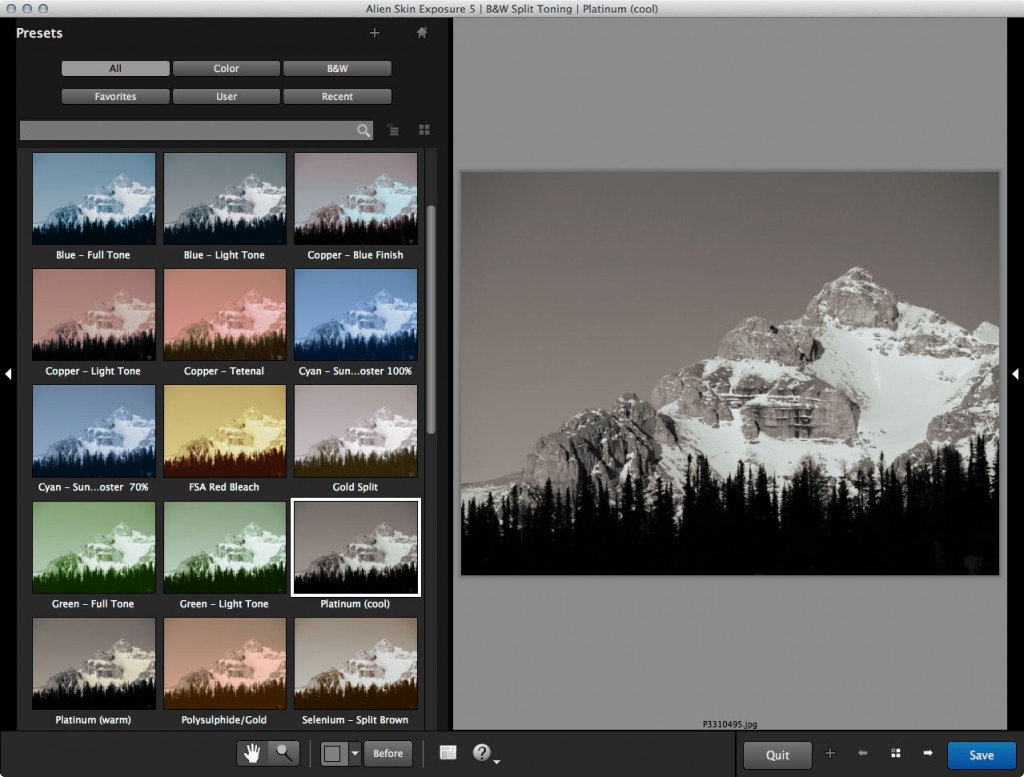 One of Exposure’s strengths has always been the hundreds of well-researched presets, but exploring them was hard. As you can see in the screenshot above, presets are now explored visually. You can resize the preset browser pane and set it to show two or three columns.
One of Exposure’s strengths has always been the hundreds of well-researched presets, but exploring them was hard. As you can see in the screenshot above, presets are now explored visually. You can resize the preset browser pane and set it to show two or three columns.
The buttons at the top of the panel let you quickly focus on just a subset of the presets. You can filter on Color, Black & White, Favorites, User, and Recent. Click a star in the corner of a preset to mark it as a favorite. “User” is for presets you created. “Recent” is of course the last presets you applied to photos.
As with Exposure 4, there is a text search bar that is a very fast way to narrow your search. By the time you type “kodach”, you are seeing only the Kodachrome presets.
When can I get it?
Exposure 5 will be out in June. When it is ready we will announce it here, in social media, and e-mail. You can get on our e-mail list by scrolling to the bottom of any page on our web site. Be sure to follow us on Facebook, Twitter, and Google+.
If you don’t own Exposure yet then you don’t need to wait for Exposure 5 to come out. If you purchase Exposure 4 in March, 2013 or later then we will e-mail you Exposure 5 for free as soon as it is ready.
We will write at least one more blog article about Exposure 5 texture overlay controls before June.
Try Exposure Today















Hi folks,
looks great. Definitely on my shopping list.
Best regards
Claus
This just looks really great and it’s a wonderful improvement of the UI. I am so much accustomed to dark gray when editing photos, so that I’m really looking forward to June! Great job, thank you!
What changes/enhancements are there for the monochrome filters?
I’m missing using exposure (1 thru 4), but it’s just not performing for me as silver efex does for b&w.
Hi Michael,
Other than the improvements already mentioned in this article that apply to both color and B&W, Exposure 5 also has more grungy borders and textures that go with B&W vintage looks like daguerreotype and wet plate processes. We will write more about the new texture controls in a later blog article.
Thanks for replying.
Michael
Can’t wait!
Please make sure it’s just as fast and responsive as version 4 is.
All the competitors products are laggy.
soon as posible ! l
Exposure has always been the top digital to old school photo process software, that has grown and grown, when we think it can’t be improved, along comes the next number 3 to 4 to now 5 and every time it does getting better.. This is without a doubt, the best all time so far. Not only do these program work with ease. Amazing job guys, I use them in a workflow and it seems you know my methods of working (my workflow) I have to say it again, amazing job guys keep up the good work
what’s the pricepoint?
Exposure 5 will be priced the same as Exposure 4. The retail price will be $199, but if you own a previous version of Exposure, you can get the upgrade for $99.
[…] Visit the Alien Skin Blog […]
* Throws money at the screen *
Jeff
Great stuff! Good to see that my suggestion for a darker UI payed off! http://blog.alienskin.com/exposure-4-details#comment-1858
Exposure 5 is most definitively on my upgrade list!
/Jan Malmgren
Sweden
Love Exposure 4. Excited for 5. Question, the one thing I have not like about 4 was that I could only apply one effect in each tab, rather than add multiple effects (like combining borders or a light leak with scratches and a border, or two film effects) – my work around would be applying one set of effects, back to photoshop, launch again in Exposure 4 and add another set of effects – OR I will add all I can and skip the borders and then use NIK for further effecting a post edit image, adding their borders (and now Topaz offers a good selection of borders too for post exposure work). All in all – too cumbersome really, and it would be good to get all I want done while in Exposure. I would like to know if exposure 5 will offer unlimited effects in a single session before closing out and going back to Photoshop. I ask because, NIK effects allows for adding layers of effects now and so does OnOne Suite 7. I own all these as well as Alien Skin products so for comparison of competitors and work flow, I can say that the ability to add multiples of effects from Exposure 5 would be a game changer. (I use each for different purpose – and I do love Exposure).
Jeff, part of your needs have been addressed in Exposure 5. The ability to add multiple film effects was not implemented, but the texture portion was. They have been separated into 3 categories. Borders, Light Leaks, and Dust & Scratches. These categories can be turned on and off individually. This allows you the option of having just a border, a light leak and a dust texture, just a light leak, etc. Where Exposure 4 had preset options, Exposure 5 allows you to create your own.
Jeff – I, too, have all of the above (and then some). Have to say that as I’ve continued to expand my workflow, exiting Exposure (and/or any plug in) after applying a filter, making a new layer via copy and moving on to a new filter gives me MUCH more flexibility for undo, blending layers & trying various things in combination. A bit more of a pain? Yeah. More control over things? Absolutely. There are times when I find myself going “what combination of multiple filters in what order did I apply?” in order to recreate something within those combination tools.
You may be able to maintain the same flexibility for undoing something, by using Smart Objects. Then, you can go back into Exposure and adjust a setting, while not having to always create new layers for effects. This could help keep your documents smaller, and allow you to change settings on a layer, without having to redo the entire thing.
That may not be compatible with your workflow, but I thought I’d offer a suggestion.
It looks interesting. Tiny text is stressful. Another case where bigger is better.
Hi all,
seems to be very exciting and layout more convenient. Hooping it will be available beginning of June..!
Cheers.
Looks great. I’m new to Exposure and really enjoy using it, but found the interface somewhat “old fashioned.” So the update looks perfect.
On a random other note, do you guys know of anyplace where user presets are shared?
Keep up the good work and looking forward to June – perhaps Lightroom 5 and Exposure 5 will launch together . . . yummy
Right now, we do not have a central location where you can share presets. Really, you can share them almost anywhere you can attach a file. A Forum, email, Facebook, etc. would all be places that you can share them.
Will this software continue to work with Photoshop CS2? I can’t afford a new edition and I always liked that previous versions of Exposure are/were backwards compatible.
CS2 will not be officially supported. We recommend downloading the trial when it becomes available. While it’s not supported, the best way to try installing it is through a custom installation. You can read about that here.
Supported host applications include:
Adobe Photoshop CS5 or newer
Adobe Photoshop Elements 10 or newer
Adobe Photoshop Lightroom 4 or newer
Apple Aperture 3 or newer
Ah, I see. Well, Exposure 4 works with CS2 fine and I figure that wasn’t officially supported either, so maybe I’ll be lucky with 5 if I try the demo.
Great news. I run almost every photo through Exposure. Running PSE 9 — will I have to upgrade PSE 10/11 for the Exposure upgrade?
Most likely not, but it’s possible since it’s not officially supported. Once it’s released, give it a shot in PSE 9. If it doesn’t work, please contact support. We will do what we can to help get it up and running before you have to go out and upgrade Elements.
Thumbs up!
AWESOME ALIEN SKIN GOODNESS!
Looks really good and practical. But what about the cost?
The retail cost for a new purchase is $199. If you own a previous version of Exposure, you qualify for the $99 upgrade. If you can’t find your previous code, just submit a ticket, or chat with us, and we will try to locate it for you.
I just bought Exposure 4 so the free update to Exposure 5 makes me happy!!! :)
Will it be a free upgrade. I just bought 4.
If you bought Exposure 4 after March 1st, you will receive a free upgrade.
Please Jeff, please remember my request, more than one year old, concerning the deactivation (option) of yellow tooltip message.. which is still useless if not disturbing, at least in my case, once you know this software and how to handle ? You told me it will be done in next release… it’s just coming !!
Thanks.
Cheers.
Michel, the programmers and I are discussing that option. No promises, but it does seem like a good idea. Thanks for the feedback. We really like to hear ideas from customers.
Cheers,
Jeff
it looks great! Much more useful and in line with Lightroom…
I can’t wait!
Awww I bought Exposure 4 in Feb :( However, I can’t wait until Exposure 5 is released!
One thing I would of liked to of been able to do was buy add on effects. Like paper texture packs.
I know Exposure 4 had a few, but I would of liked more. I found I had to jump to the dust and scratches section a few times instead. Which did the job.
I tried the TR textures instead and they sucked, too hardcore. It made the bride look like she was on the set of Terminator. Other than that, perfect as is.
So what’s new with 5, new textures and frames?
In regard to the texture settings, they have been expanded. You can now turn a category on and off individually. You can also tell the Protect Center slider what part of the image it should protect.
There’s also the ability to zoom in on a texture. This is especially useful with the Border textures. Several people have mentioned that they think the border clips too much of their images edge. The zoom feature will allow you to expand the border so you can keep the effect without as much clipping.
* Throws more money at the screen *
:-) Too funny! Love the enthusiasm.
We also included more textures in each category.
With the new system, you can have just a light leak, a border with scratches, just a border, light leak and dust, etc. There are many possible combinations. The choice is yours.
Excellent I was going to ask that. It was a bind to apply a filter then go back in again to do a diferent one.
Perfect. This is the only software I really use to make subtle changes to my wedding stuff. Other than some photoshop presets.
Really very pleased indeed.
Ahhh, I just bought Exposure 4…. :(
Alex, turn that frown upside down. You qualify for the free upgrade! :-)
Awesome thanks guys… dark UI is the way to go. Just ordered Exposure 4 now in order to get 5 come june.
[…] se puede ver el aspecto que tendrá esta nueva versión gracias al avance presentado por sus desarrolladores. Una versión que cuenta, en sus propias palabras, con una […]
Love E4. Hoping E5 will have a lot new presets and film looks. As good as the new interface looks, I might have to put up with the old one… If the interface is the only reason for a full upgrade price.
Hoping for a lot of new goodies! :-)
The interface is not the only reason to upgrade. Yes, that is the most prominent new addition, but there are others.
We have added expanded texture control so you can combine and manipulate how they appear. There’s also the ability to run it as a standalone. That really gives you the flexibility to either use it with a host application, or just hop in to edit one picture and get out, instead of having to load Photoshop/Lightroom every time.
If you have other questions, please feel free to let us know.
Do you have an Exposure effect like the “Dragan” style?
http://andrzejdragan.com
Exposure does not have an effect that creates that style of photograph. The use of the High Pass filter in Photoshop is what really brings out the texture in the skin, hair, etc. of your subject.
Here is a tutorial that may help you create that effect. You may have already seen this, but I’ve linked it just in case.
http://wegraphics.net/blog/tutorials/photoshop-quick-tip-create-a-dragan-style-portrait-effect-in-5-steps/
I hope this helps.
Would the users who bough it less than year ago, would get a free upgrade ?
Thanks.
-MP
Free upgrades are provided to users who purchased the product within 90 days of a new version release.
I bought almost all your products some months ago. I expect and hope an upgrading to new version will be not too expensive.. I am definitely interresting with this development…. Best regards…
The upgrade to Exposure 5 will be $99. Just make sure you enter your previous Exposure license code in our store to receive that price.
Astia and Portra 160 (New version) would be nice.
Did I already say Astia?
Astia 100F is included in Exposure 5.
Portra 160NC and 160VC are included in Exposure. You can always change the look of the film by using the sliders on the right side of Exposure. Hopefully this will help.
I will make sure to pass those film types along to our developers.
Update: According to the Kodak website, the main difference in the new Portra is a finer grain. This can be adjusted using the “Relative Size” slider in the Exposure grain controls.
[…] se puede ver el aspecto que tendrá esta nueva versión gracias al avance presentado por sus desarrolladores. Una versión que cuenta, en sus propias palabras, con una […]
I already love ASE but this new version is looking like a giant step forward and will hopefully make it even more of a creative tool that’s easy and fun to use.
ps. I love the light leaks but would like to see more variety on these please.
I think you will be happy with the amount included in Exposure 5, along with the increased control over them. Feel free to let us know what you think, once it’s released.
Hey Robert – I like the light leaks, but I never use them – the reason why is they don’t look embedded enough – and they reason for THAT is the blending mode in which they’re applied from within the app. Moving forward is there a way they can be added, or at least screened? They just look slapped on in their current form, and not really “light” at all…
My two cents! :)
Some of the lighting effects are meant to not be part of the background. Those would be rather strong and can be toned down if needed. We are forever expanding the features in Exposure, so improving the controls in each version is a high priority.
As for Retina support, Exposure 6 will have it. This was something that we really wanted in 5, but had to wait until version 6. We recently released Snap Art 4 with Retina support, and all products going forward will have the same thing.
[…] app that also functions as a plug-in for Adobe Photoshop and Photoshop Lightroom. Briefly previewed on the Alien Skin Software blog, Exposure 5 is set to arrive this June, and brings with it a significant user interface […]
Alien Skin Exposure 5 will be available for windows xp?
Windows XP will not be officially supported, but it should work just fine. XP was not officially supported for Exposure 4, but there have been little to no problems with it. As always, feel free to contact support if you are having issues.
HI,
I love Exposure 4,
but are you going to add more film profiles,??
Agfa Vista and Agfa Ultra would be good, and guarantee my purchase
Stewart
Those film types are not part of Exposure 5.
In regard to Agfa Ultra, other people have been using Fuji 160S and 400H. Those are both part of Exposure 5. You may have to tinker with the saturation and grain sliders to get the look you are after. As far as Agfa Vista is concerned, you may want to look at Kodak Ektar or Ektachrome. Both of those are included in Exposure 5 as well.
Hopefully that will help find you a suitable replacement.
[…] app that also functions as a plug-in for Adobe Photoshop and Photoshop Lightroom. Briefly previewed on the Alien Skin Software blog, Exposure 5 is set to arrive this June, and brings with it a significant user interface […]
Just a question that’s probably been covered somewhere but… will Exposure (or other Alien plugs) ever be made available for the Aperture platform as well?
All the best
David
Exposure 5 will have official support for Apple Aperture 3 or newer. Other products may still work in Aperture, but they are not yet officially supported.
awesome… i want to try this!
If i buy the bundle now ….. will i still qualify for a free upgrade to exposure 5
Yes, if you purchase the Photo Bundle now, you will receive the free upgrade to Exposure 5. It will be delivered via email, so if you don’t see it by the time Exposure 5 is released, check your spam folder. If you still can’t find it, just let us know. We will get it taken care of for you.
are you going to bring out a plug in for Aperture. I know most photographers use Lightroom, however I got started in Aperture and it’s a hassle to switch.
Exposure 5 will officially support Aperture as a host application.
Will there be a promotion/ discountwhen Exposure 5 coming up?
Hi Jacob,
There aren’t any plans for a sale anytime soon. The best thing to do is watch the blog, follow us on Twitter and Facebook, and subscribe to our newsletter. Those are the first places we mention discounts, sales, and special pricing.
It’s cool to have a gray background. It’s very sad about the font size! It’s too large for my liking. It looks rough, tough, and little bit toyish at the same time.
I’m pretty sure that power of exposure is somewhere else – fortunately the font size dosen’t matter.
[…] of Exposure 5 is just around the corner in June. Last month I wrote about the big redesign of the user interface. Now I’ll focus on the the texture overlay […]
Hi,
I purchased the whole bundle a few weeks ago. Do I have to pay an update price for Exposure5?
Looking forward,
best,
Peter__
Hi Peter,
Absolutely! Our free upgrade window is 90 days. As long as your purchase included Exposure 4 and was made after March first, you will get the upgrade.
It will come to you via email. If you don’t see it when Exposure 5 is released, check your spam folder first. If you still can’t find it, just let us know and we’ll get it to you.
PLEASE add an option to change the background from grey to white.
Why did you choose grey ? What reason ? do we print on grey paper ? do we use grey boarders on our images ? When it’s white I can understand the tonal range and colour of the image.
( but this is just my point of view.) Thanks by the way for a real time saver program. Loved it from the start.
This change has been implemented in Exposure 5. You will have several color options from white, gray (light, medium, and dark), and black.
Will v5 support Retina displays?
As of now, Exposure 5 will not support retina displays. If we start supporting retina displays in the future, we will make sure to notify everyone.
That’s pretty disappointing. There are a number of other film emulators out there, but I’ve enjoyed using Exposure 4. Professional displays are moving towards retina resolutions.
Why release new software that isn’t on par with new hardware?
There were several programmatic reasons why we didn’t release it in Exposure 5. I’m not sure if it will be updated in Exposure 5, but we are aware that some customers really want it. The other thing is, we did not receive very many requests for Retina support, prior to it’s launch. We have gotten a few, but it hasn’t been heavily requested.
You may see Retina support in the future, but before Exposure 5 was released, we had to remove it from the list. I hope you understand.
While it may not be heavily requested its absence makes the software unusable for those of us with these displays. The previews are just blobs of color with no way to make sense of them. I wound up getting a refund, but I would have preferred software I could use.
We totally understand. It’s on our roadmap. We just don’t have a date yet.
I purchased Exposure 4 last november.
Do I have to pay full price for Exposure 5 when it comes out?
No. If you have already purchased Exposure 4, you will qualify for the upgrade pricing of $99.
Excited!!!
Would like to know when the new update will come out
Keep an eye out. It will be released very soon.
While dark UI seems to be the trend, i would love to have a an option to have a lighter UI (just like Photoshop). The main reason is that a dark UI/white/grey text could trigger epilepsy seizures (it has happend). Myself has some problems with eye strain with dark UI.
Cheers and keep up the good work!
The dark UI was designed to better reflect the standard look and feel of Lightroom and CS6. I will, however, pass this information on to our developers for their consideration. Thank you for the suggestion.
No Support Retina!If I can also use it on my rmbp, what a wonderful tool it will be!
Unfortunately, we were not able to add Retina support to Exposure 5, but we plan to going forward.
i’m really disappointed that there is still no retina support. it’s useless without. i hope you will soon add it.
We just released Snap Art 4 with Retina support. Download the Snap Art 4 demo, and check it out. We intend to release our future products with Retina support as well. It’s coming. :-)