If you’ve ever wanted to retrace your steps in detail during an editing session, then the History panel in Exposure X2 is just the feature for you. It records each adjustment you make while editing, right down to the specific setting of each control. So you can review your edits and also revert to a previous edit state.

Exposure’s history panel records every edit you make, including individual adjustment settings.
How does Exposure’s History panel work?
Exposure stores editing history in sidecar files, so you can open images and backtrack through creative edits to try something new at a later date. Edits are shown as a sequence of steps listed in the History panel in the reverse order they were applied. When you hover over a history step, the main preview shows what the image looked like at that particular stage in the editing process. Click on a history step to go back to that state in the history. After going back to a previous history state, making any changes to the image will cause later history entries to be discarded. If you do this by accident, you can undo with (⌘+Z / Ctrl+Z).
In addition to using the mouse, you can navigate through editing history with Undo (⌘+Z/Ctrl+Z) and Redo (⌘+Y/Ctrl+Y). Note that this option is only available for changes made during the current editing session. Undo/Redo applies to making edits, not to making selections. When a group of images is selected, pressing Undo (⌘+Z / Ctrl+Z) will take each photo backward in its own editing history.
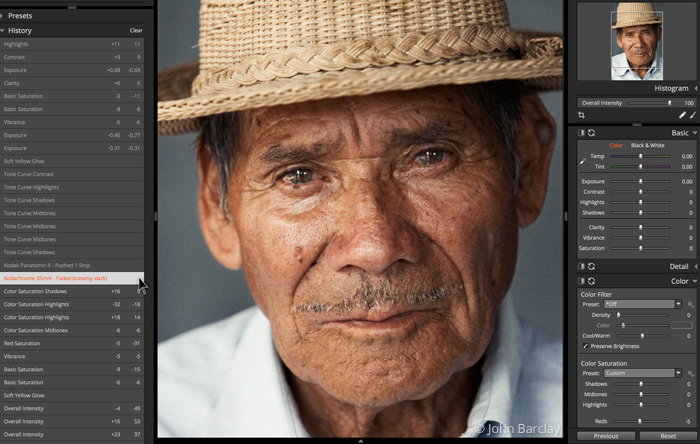
Hover the cursor over each history entry to preview it; click on it to revert back to that state.
Where to find Exposure’s History panel
By default, the History panel is found on the bottom section of the left dock, under the presets panel. If you work in Exposure with both the Presets panel and the History panel open simultaneously, you can simply relocate one of them to the top panel. The panel arrangement in Exposure is customizable through the Preferences panel (⌘+, / Ctrl+, )
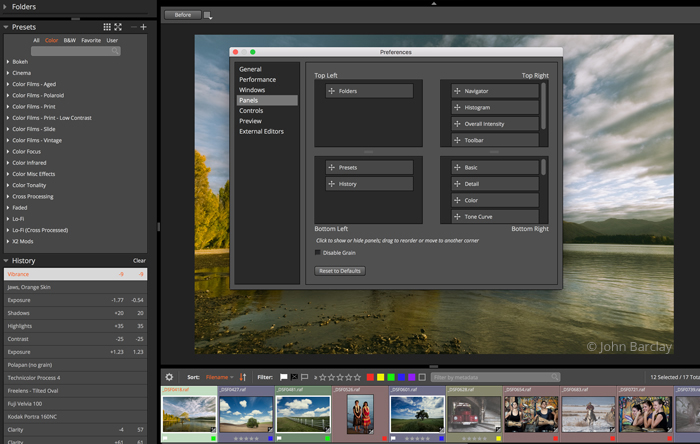
Customize Exposure’s user interface to meet your editing needs by relocating Exposure’s panels.
When you’re using Exposure as a nondestructive photo editor, it retains a photo’s edit history forever. If you’re using it as a plug-in to Lightroom or Photoshop, edit history is only retained during the current edit session.
There’s lots more educational content on our website. Watch our tutorials to learn more about working with Exposure. Keep connected with us for the latest updates.
Try Exposure Today













