
Snap Art: Canvas and Paint Texture
Learn how to build-up thick, dense looks in Snap Art with canvas and paint texture
Images © Michael Gillman.
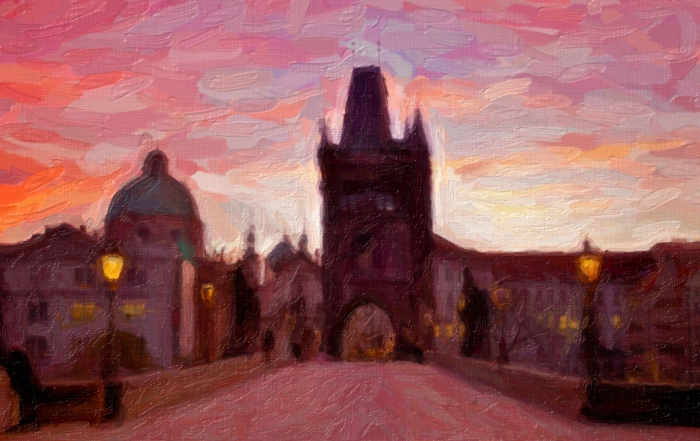
Snap Art: Effects Tour
A tour of Snap Art's range of effects and a quick look at controls for perfecting your image.
Photo: Tyson Robichaud

Snap Art: Detail Masking
This video shows you how to apply selective adjustments to specific areas of your image to enhance details, draw attention to your subject, etc.
Photo: Tony Sweet
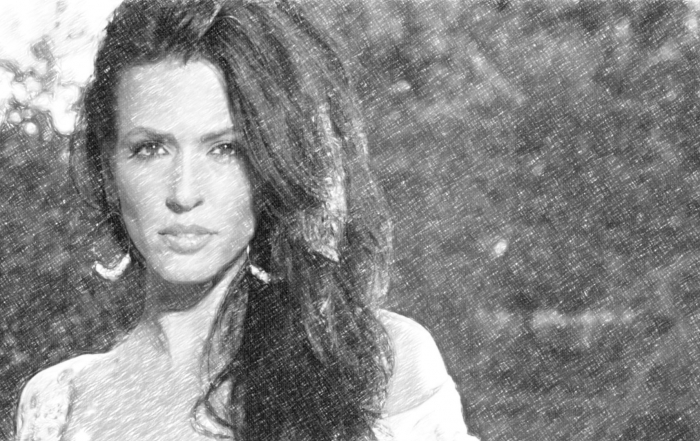
Snap Art: Introduction
A brief introduction to Snap Art. This video demonstrates its abilities to create natural media effects that look hand made.
Photo: Jimmy Beech.

Snap Art: Getting Started
Snap Art enables you to turn your artistic vision into reality. It makes it simple to create a finished work of art that looks handmade. We made this video to show you how to transform your photos with creative effects in Snap Art.
Photo: Tony Sweet
