By default, the area around the preview image in Exposure is medium grey, just like Lightroom. You can also change it just like Lightroom. Right-click anywhere in the preview area (the big middle part of the window). That brings up a little menu where you can change the background to whatever shade of grey you like.
You’ll find that most shortcut keys and other little features in Exposure work the way they do in Lightroom and Photoshop.
Try Exposure Today


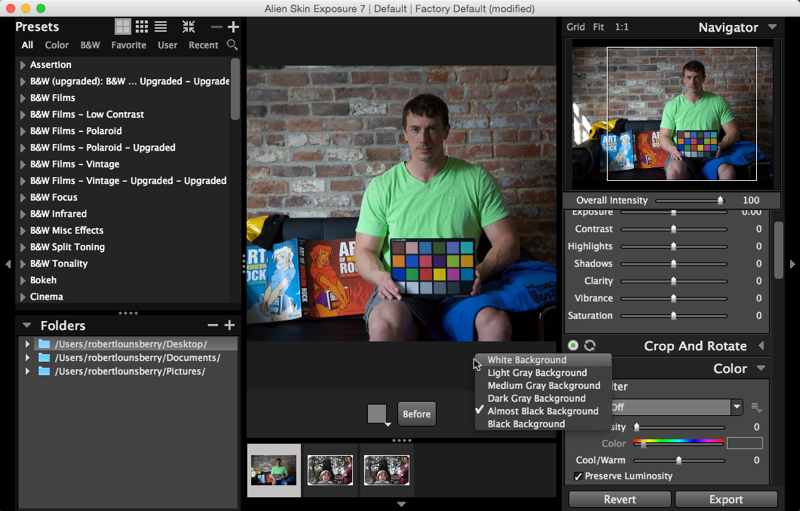












Hi guys,
you are doing a great job! Exposure 5 improve photography to next level for all photographers around the world.
Thank you very much.
Best, Martin
Prague, Czech Republic