As part of our 25th anniversary celebration, let’s look back through the history of our award-winning advanced photo editor and organizer, Exposure. It has evolved a great deal since its first release. We’ll show you how each release brought it closer to the amazing photo editor you know and love today.
2005: Exposure
We launched Exposure as an all-new plug-in for Adobe Photoshop that brought the look and feel of film to digital photography. It enabled photographers to recapture the look of analog film, which had previously been impossible to do in a digital workflow. The first release featured our first batch of film presets, grain, color toning, and even cross-processing.
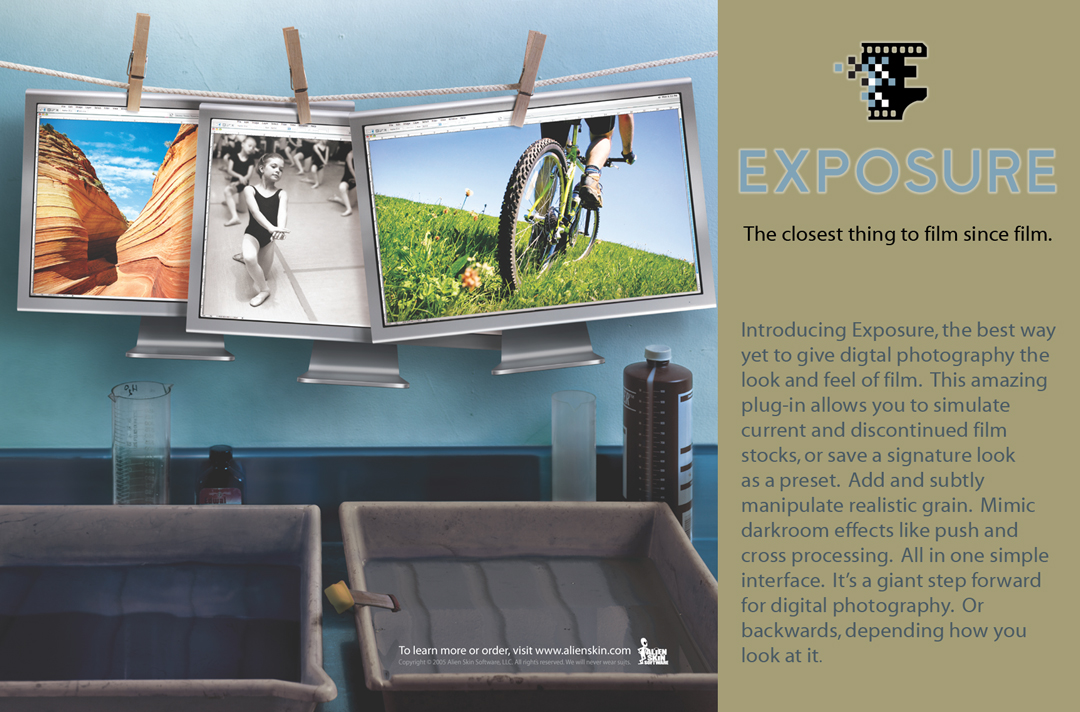
2007: Exposure 2
A primary focus of Exposure 2 was adding new film emulations. Many photographers lent their expertise and shared samples of their favorite films so we could add them to the product.
- More presets – now there are more than 200
- Auto grain size
- Expanded grain controls
- Enhanced presets organization
- Photoshop Smart Filter support
- Improved Infrared simulations
2010: Exposure 3
Exposure 3 was all about tight integration with Adobe tools. In this version, we introduced support for Lightroom and added 64-bit support for compatibility with Photoshop CS5.
- Even more presets! Exposure 3 shipped with over 500.
- Lightroom support
- 64-bit multithreaded processing
- New vignette tool
- Expanded dust and scratches
2012: Exposure 4
Speed and ease of use were the main goals of Exposure 4. In this version, the separate B&W and color filters were combined for the first time.
- Preset hover preview
- Texture effects
- Color channel controls
- Black and White color filter ability
- Split toning
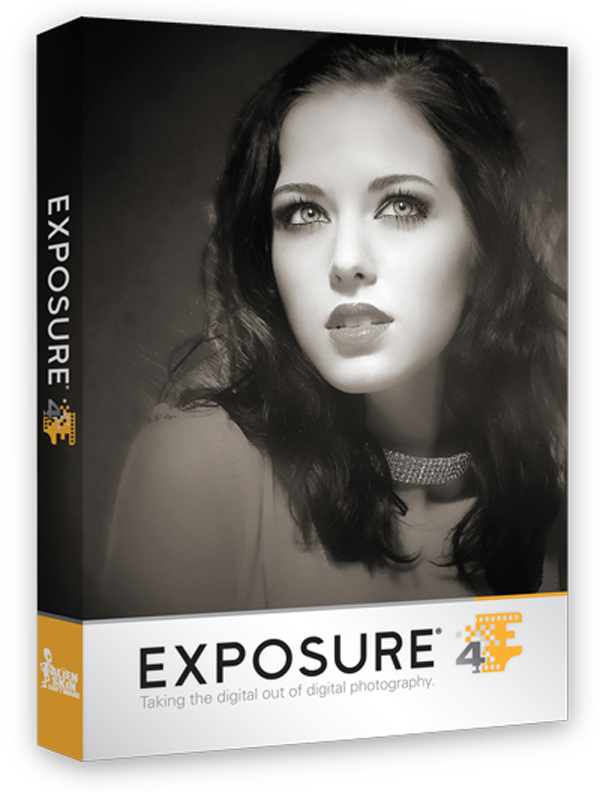
2013: Exposure 5
We introduced Exposure as a standalone app in version 5, allowing users to run it without Photoshop or Lightroom.
- Visual preset browser
- Hide/Reveal panels
- New controls for overlays
- New textures
2014: Exposure 6
We completely integrated Bokeh, our creative focus plug-in, into Exposure 6, along with major improvements to the user interface design.
- Basic control panel
- Full-sized previews
- Syncing presets via cloud
2014: Exposure 7
We redesigned the user interface in Exposure 7 for lightning-fast file browsing, making photo management simple.
- Crop and rotate
- Full-featured file browser
- Updated split toning presets
- More texture overlays
- New Color film presets
- New B&W film presets
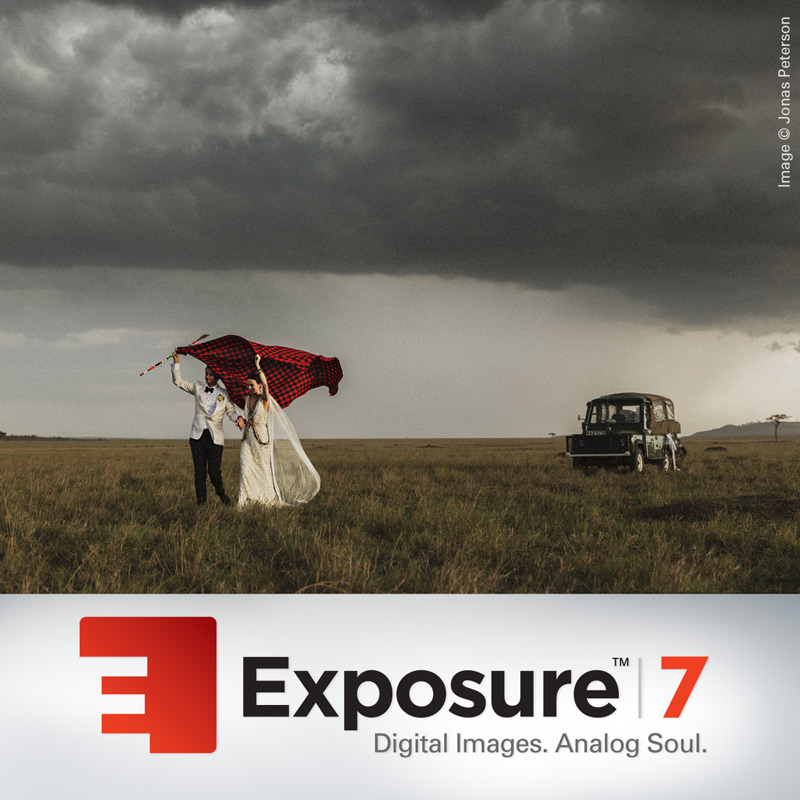
2015: Exposure X
We transformed Exposure into a complete photo editor with the release of version X. New photo organization tools, greatly expanded RAW camera support, and more editing options were the theme of this release.
- White balance eyedropper
- Tint and Temp sliders
- Sharpening
- Noise reduction
- Brush tool
- Configurable interface elements
- Multiple monitor support
2016: Exposure X2
Our efforts for version X2 focused on further expanding Exposure’s photo organizing and editing capabilities.
- Spot Heal tool
- Histogram
- History panel
- Metadata search
- File renaming and image resizing options on Export
- Support for PSD format images
- Lens distortion correction
2017: Exposure X2 Advanced Layers Update
The Exposure X2 Advanced Layers Update was a free update that added a full-featured layering system to Exposure.
- User-definable quick export recipes
- High DPI monitor support
- New file naming and destination export options
- Manual lens correction

2017: Exposure X3
Exposure X3 featured new photo organizing and editing tools that further enabled it to function as the central app in a photography workflow.
- Virtual copies
- Keywords
- Collections
- Side-by-side view
- Linear and Gradient tools
2018: Exposure X3 Complete Workflow Update
The Exposure X3 Complete Workflow Update was a free update that incorporated user feedback and refined the tools that we added in X3.
- Hue, saturation, and luminance controls per color
- Expanded keywords and collections abilities
- Temp controls in Kelvin
- Printing
Conclusion
Thanks for taking this trip through Exposure’s timeline with us. We’re committed to continuing to make Exposure the fastest way to bring your vision to life. We appreciate your wonderful support over the years, and we hope you’ll join us for the rest of the journey!
Try Exposure Today














Love the journey you guys have been on, thanks for letting me join along. Happy 25th!
Thanks for being part of it, Mitchell!
Exposure X3 has become my main processing tool, even though i use Photoshop on a daily basis. The constant updates are incredible and improve the workflow in just the right ways every time. Can’t wait for X4.
Thank you very much for sharing your great work with us. Makes our creative lives a lot more enjoyable and inspiring along the way.
That’s great to hear, Gregor! Thanks for the comments.
You are the best! And I can’t wait to see what’s next, always adding amazing features on every new version.
I have notice some things I have mention and you have improved to make our lives better, it’s nice to know you listen to the community and improve the software more and more.
Lately I have been using Exposure with Syncthing more and more and it works great, that’s one of my favorite features to use since Exposure is not tied to a catalog and it allows that to happen nice and easy.
One thing I wish I could see on X4 or X3.5 is an option to control the amount of history entries the sidecar will write to the sidecar (like when programs let you control the amount of undos you can do), because while it is nice to have history and go back and all that. I have notice that my exposure sidecar files can go up to 10MB size easily just for the history entries, and sync that over can be a pain since the internet is not fast enough from everywhere.
But once I clear the history everything goes back to normal, like a 10MB file, once I cleared the history, the file went down to 359KB and synching that is just a total different world, especially if I want the other person to see the changes faster and reduce the conflicts that may happen with Syncthing. But of course, it is usually on the 1st photo I edit the one that have a big history attached to it, because from that photo I may copy most of the settings and then the next editing are minimal, so the sidecar is not as bad.
Anyway I think Exposure is an amazing software! and I am sure X4 will be an amazing release whenever that happens this or next year.
Thanks for commenting, Emi. You can’t set a preference to automatically limit the amount of history steps that are recorded in Exposure, but that’s a good idea. I’ll make a note about your suggestion in our request logs for the design team.
so when is your next promotional offer
Thanks for your interest, Paul. The best way to keep informed about our promotional announcements is by subscribing to our newsletter mailing list.
I was soooooo close to order Exposure X4 tonight, even as I know the keystone functionality isn’t as good as I need it to be. I’m so dedicated to leave LR I almost was ready to lie to myself on that point. But I realized it wouldn’t be OK, as it is right now. So I will bite the bullet for a while more and hope you improve keystone for X5. I still think X4 is the best alternative to LR, so I will take the jump. It’s just this little keystone issue…..
Thanks for commenting, Hans. We are always interested in hearing suggestions for how we can improve Exposure. Would you mind if I email you to discuss in more detail?
Jimmy Beach, sorry for late reply. I’m here again to check out if there’s anything new on X5. When it will be released etc…. You can absolutely email me on the keystone topic. This is what stopping me and I would be more then please to help, if I can.
Thanks, Hans. I’ll be in touch.