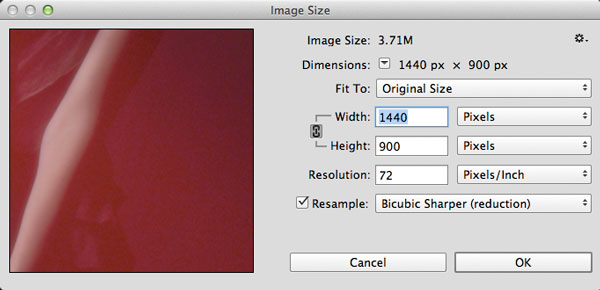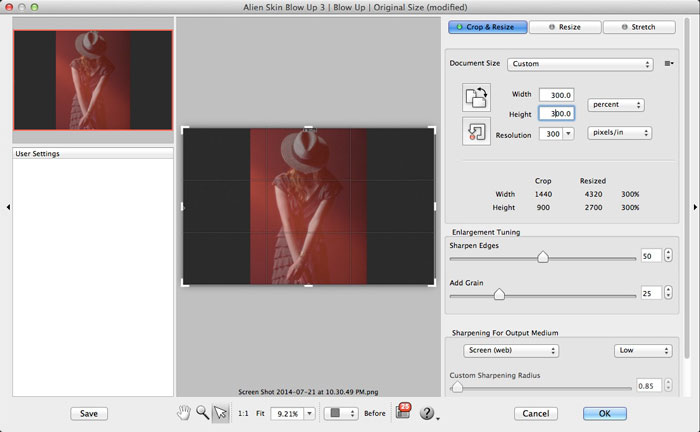We’ve all had something go awry, before. When it involves a mixture of cutting edge techie-gadgets and irreplaceable data, the looming ‘what if’ thoughts can constantly pick at your mind. Andrew Foord tells us about a recent data handling escapade he had, but a bright idea to use Blow Up photo enlargement software got him out of hot water. The article below came from him. Thanks for sharing, Andrew!
—
Have you ever had a hard drive crash on you? Let me tell you from personal experience–the moment you realize what has happened is one of the most terrible feelings, ever. Unfortunately, this recently happened to me. Of course, it only happens at the most inconvenient time, such as when you just completed a shoot and were in the middle of making backups with a delivery deadline right around the corner. Good times.
Once my transfers complete, I always verify the files and then I properly eject the mounted disc.
Thought nothing of it. The transfer was routine. The next day I opened my laptop to begin selecting images, but the files weren’t there! Strange behavior. Oh well, I had just backed them up–so I thought. When I plugged in my drive the folder my images Houdini’d themselves, somewhere.
Now is when I’m not going to repeat exactly what was said. Just know that I totally freaked out. I downloaded and tried numerous recovery programs and I even called the drive manufacturer’s help line. Everything I could think of was less than helpful. Because of my tight turn-around, I didn’t have the option to have the drive rebuilt. I needed a solution, now!
I had to think fast. I always shoot tethered to my laptop, so I might be able to recover the files from the preview cache. The actual images were offline, but I may be able to save them. I do have Blow Up photo enlargement software, after all.
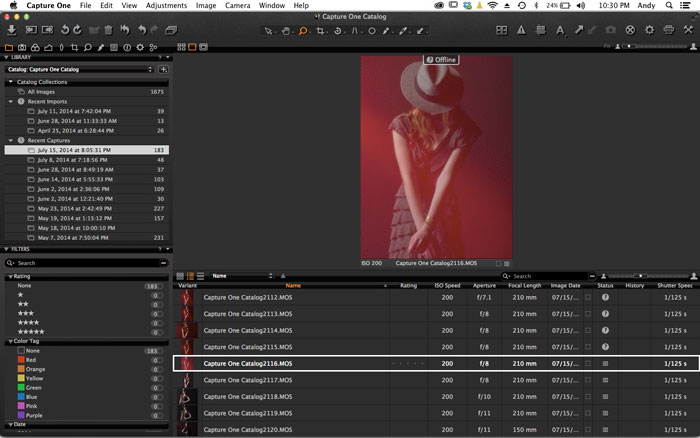
So I found my shots, viewed them in fullscreen, and snapped off screengrabs. I opened them in Photoshop to verify the image size. Just as I suspected, it’s no where near what I need for print. Acceptable for web use, but even then–not optimal.
A quick trip through Blow Up photo enlargement software turned these less-than-ideal sized images into useable shots! I checked around the image in Photoshop to see if there were any resizing imperfections. Happy to report that there were none at all!
As a last step in the resizing fiasco, I cropped out the shot and then started retouching it as I normally would. This method is far from perfect. In a situation like this where you really have no other options, photo enlargement software like Blow Up is nothing short of a miracle. Thank you Blow Up for saving my butt!
—
That’s team Alien Skin for ya. We’re #ButtSavers. Glad to hear the resizing helped you out, Andrew.
Check out more on his website or on Facebook. He’s been featured on the blog before, too. Here is a link.
Try Exposure Today