Upon emerging from Penn Station my gaze immediately focused on a fantastic billboard mounted to the side of a large building. Swarms of commuters hurried past as I took a few photos. Steam from the subway system swirled around me, but I stood motionless. It wasn’t the actual scene I was intrigued in, but the way the poster challenged how we think about photo enlargement and resolution.

From street level, determining the precise size of the ad was difficult. I’d guess it was 8 x 10 feet. Though in this case the actual dimensions didn’t really matter. Put simply, it far exceeded standard print sizes and still looked stunning. Now, if you’re anything like me and have done your research on cameras, sensors, and resolution, you may have expected this to be captured with a full frame DSLR and perhaps a professional quality lens. You would be wrong. In fact, it was shot on an eight megapixel iPhone 6.

Apple reviewed thousands of non-commissioned images before settling on the final 57 for display. They were processed with the typical array of photo editing apps and printed to billboard size. Now, some of you may be thinking, “yeah but it’s an Apple ad so they had access to the best photo enlargement software, interpolation tools, etc.” You’d be correct as the ad actually says “image optimized for larger format” in the upper right corner. Here’s the thing; you have the ability to do this as well. For starters, the bicubic smoothing option in Photoshop does an acceptable job at reducing jaggies. For even more control, Alien Skin’s photo enlargement tool Blow Up resamples while keeping details remarkably sharp.

What does this mean? You can remove the next camera body from your shopping cart and make massive prints with the model you own right now. I find that incredibly empowering. That 10 megapixel DSLR from 2008? It’ll do just fine. So will the 16 megapixel micro 4/3 body or the Sony with compressed Raw files. The key is to capture a technically sound image in the camera at the time of exposure. This quality file will hold up better to more post production in photo enlargement software and super sized prints. Of course good light also helps, but perhaps the biggest impact comes from the quality of the lens.
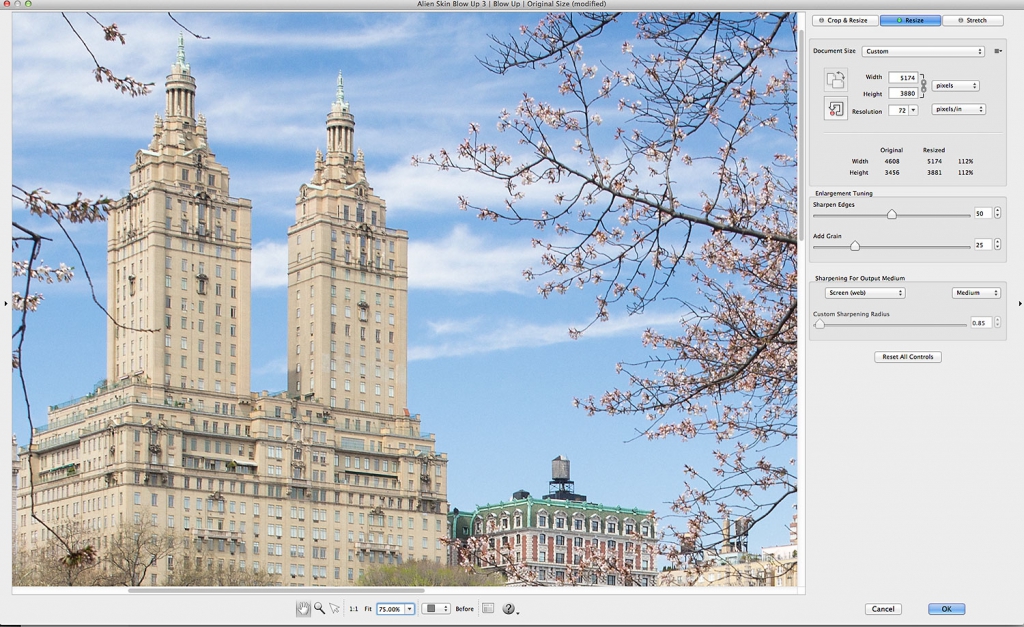
Please don’t get me wrong, I am in no way advocating a massive DSLR fire sale. The artistic control of a manual camera is undoubtedly far more powerful than any point and shoot or phone. What I am noting however, is that all of the megapixel talk, sensor comparisons and new camera reviews are designed to sell more merchandise, not make you a better artist.
![]()
I can see the heated comments now; “more megapixels give me more cropping space.” Sure, but why this sudden need to crop so heavily? For example, Henri Cartier-Bresson didn’t crop at all. Instead, he only included what he wanted in the viewfinder. His results speak for themselves.
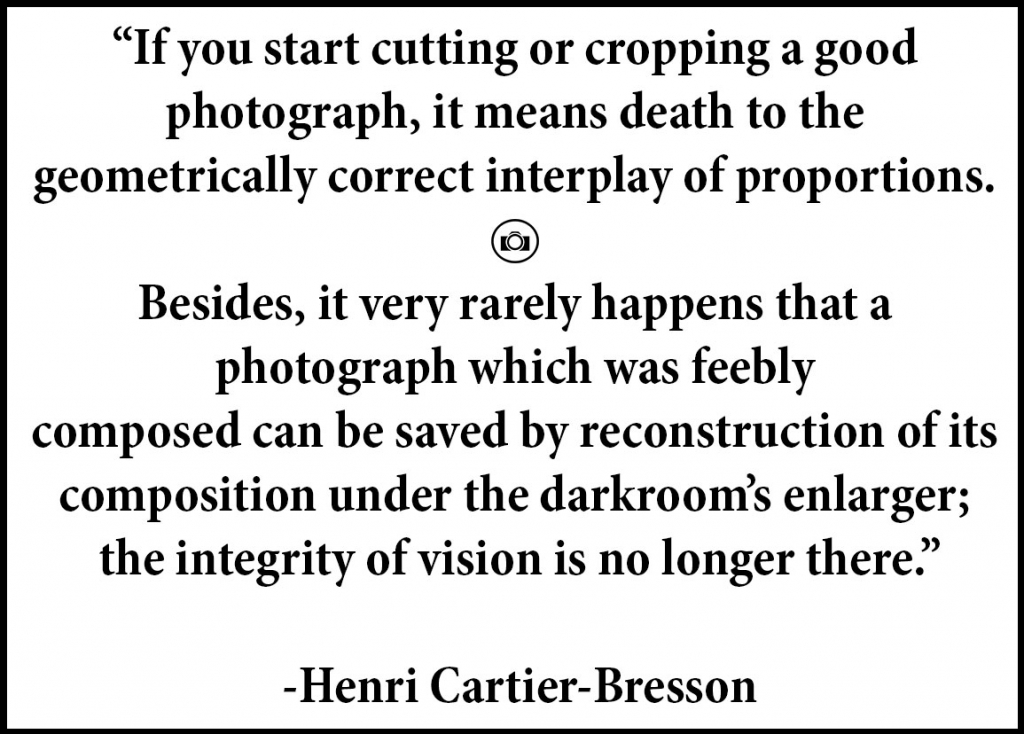
In checking the submission requirements for Getty images, you’ll notice that files need to be 50MB. Even on most full frame camera, resampling in photo enlargement software is necessary to accomplish this. Yet despite the interpolation, these images are of high enough quality for the world’s largest stock photography agency and all of their clients. Still think you need more resolution? Look at the list of approved cameras for Getty. You’ll see older models such as the 10 megapixel Canon 40D.

What I really saw in that billboard was more than just an ad for the latest smart phone. It was a sign that we’ve allowed the promise of the next best thing to cloud our vision for far too long. This has been perpetuated by marketing campaigns, forum chatter and magazine advertorials. As camera sales continue to decline, this noise will only grow louder to drum up new business. When it does, think back to this large billboard created with a camera phone. There may be no end in sight for the megapixel race, but it doesn’t mean you have to run in it to succeed. A wise man once said, “if you win the rat race, you’re still a rat”. I’d rather be a photographer.

Try Exposure Today














Good article. I recently (yesterday ;) was asked to deliver a image shot on a 22MP digital back for a 2 meter @ 300 DPI print for a fashion exhibition in Moscow.
Well, i did deliver this (used Blow up ;) but must say i was a bit suprised to get that question from a professional printing outfit. The viewing distance of a 2 meter picture would be pretty far away to appreciate it properly and to expect a 300 DPI resolution is almost a big waste of detail.
For billboards it is even more so, i have 2 billboards up in my home town, all shot with a 21MP camera, and they are about 8 meters high and i delivered the normal 21MP file to the printer who did the rest. Sure the DPI on that is about 18 DPI but the viewing distance is about 50 meter so your perception of the detail is still there.
Maybe it’s just my personal experience but it feels like a lot of printing outfits (and ad-agencies) throw around the 300 DPI as a magical fix-all number. As long as they get it in 300DPI everything will be fine, and ignoring the fact that the DPI without a stated width and height says absolutely 0 about the actual resolution. I can put 3000 DPI in the image without changing one pixel in it, of course it will print REALLY small but in the end it’s just a number in the file, not the actual resolution.
Anyway, again good article.
Cheers!
/Henrik
Thanks for the input Henrik, you make some great points.
This seems to miss several basic points about why professionals use high resolution cameras.
THEY are often not the ones determining the crop. They may compose a beautiful frame only to have the Art Director later decide they want a vertical ad from a horizontal frame, or a tight beauty shot on a three-quarters length frame. They may use the same hero image for a panoramic in-store banner and an eye-level roll-up next to a display area.
Bill boards have NEVER, ever, ever, required high resolution. A typical bill board is viewed from dozens or hundreds of meters away. You can print a road-side billboard from a decent 4mp image. Among other areas high-resolution is absolutely required for large in-store ads, large prints, interactive media (e.g. pinch to zoom for a small detail in a wide frame), and technical work.
Nothing is anything in isolation. If you grew up watching standard definition TV you’ll recall you never thought
it looked fuzzy, but if you go back now and watch sports in an old pub with a standard def TV it looks like crap. If you printed a “shot on Phase One” poster and stuck it next to the “shot on iPhone” poster and you’ll see what I mean.
I realize you guys are selling image-processing software and need to appeal to a broad demographic that can’t afford the high-end cameras/lenses/accessories to compete in the high-res arena, but that does not make resolution a “hoax”.
I work at Digital Transitions; we sell 80mp cameras because many photographers need it. Heck, many photographers need far more than that, but since the buck currently stops at 80mp they make do, or do 2 or 3 frame stitches with our 80mp backs.
Thanks for the comment Doug, but you said that you “sell 80 mp cameras”, so it’s your job to convince people that more is better. In practice however, I just don’t see the need for it. Whether it’s in my own professional work which includes everything from stock, to magazines, massive fine art prints, or those who shoot high-end weddings and portraits with DSLRS, there is more to great imagery than pixels.
I agree with what you’re saying about resolution being but part and parcel to a photograph.
However, “Thanks, but it’s your job to convince people that…” is a ridiculous argument to make given the context of this blog post.
Doug has a point,some people print big and want the best IQ and the larger sensor and 80mp makes a difference,while most people dont need more than 16mp the high resolution cameras are not a hoax.
I am with Doug on this one. I am currently working on a 71 x 43 print for a gallery exhibit on Chaco Canyon (NM). I made the initial photoshoot with my Canon 1Ds Mark III (21M Megapix), but as soon as my Canon 5DS R comes in (50M Megapix), I will go back out to the canyon and re-shoot my ‘hero’ images, since in an art gallery, the lighting is going to be near-perfect and potential clients can walk right up to the image (and do) – so on images printed at this scale, if the detail is not there, especially for a vast desert landscape such as Chaco Canyon portends, the translucence, depth and realism of a work can vanish rather quickly. Your “DSLR fire sale” comment not-with-standing, I honestly see no “Hoax” (or other related conspiracy theories) associated with the need to high resolution DSLR cameras…
Doug: Great points. And of some weirdness, they censored my last comment I wrote and never posted it (and may kill this one as well), but there is no way “high resolution” is a hoax. I have just pre-ordered a Canon 5DS R, and not because I have money to burn or because the extra pix are irrelevant. Art gallery images in large format prints need as much detail as possible (period.). Chris needs to wake up and smell the pixels.
It’s not that at all. We do review all comments made on our articles before allowing them to post, though. Normally, it’s just a safeguard against spammy backlinks.
Arguments are encouraged! ;-)
About ten years ago I had lunch with LA celebrity photographer Greg Gorman. As we were driving along Sunset Boulevard Greg pointed to a billboard, about a third of which was a head-and-shoulders portrait of an actor. “I shot that with a 6 megapixel camera,” he said. “And it’s cropped down from a full-length portrait.” From 150 feet away, it looked great.
I won’t travel without Alien Skin.
The question is, when will you spoil us with blow up 4,5,6?
Why?
How can I thank you enough for this iPhone 4s image?
You are the best. Hug.
Another gust of reality just blew by here. I just switch off when most people start talking camera models and megapixels. Their conversation tells me they’re more concerned about what kit they own than capturing their vision.
Thanks for the reminder about what photography is really all about – great pictures – pure and simple. Nice post Chris, wish I’d written it ;)
Chris, I create photo wall murals that often end up in hallways and walls of commercial and healthcare buildings.(in sizes up to 10×50 feet) And people are looking at them from three or four feet away.
Are you saying that there wouldn’t be a noticeable difference between a large mural printed from “an image stitched together using multiple frames from a medium format digital camera” than “an image from a single 10 megapixel Canon 40D or iPhone photo” ?
I seem to find that there is a noticeable difference in large prints and murals when printing from images created with larger sensor and larger pixel sized cameras.
I don’t think that was his intent, David. Confucius said, “Don’t use a canon to kill a mosquito,” which seems to fit the topic of this piece. There’s a huge difference between specialized gear for specialized work and insisting on buying the latest and greatest. The extra fluff isn’t needed to make a good photo.
There is a yes and a no with this.
More is always more. More weight to lug, bigger tripod to hold it still. More money to outlay. The upside is there is more editing headroom.
I finally jumped to digital cameras as my main shooting tool with a Nikon D200. 10 MP was enough. I moved to a D7000 16 MP and a self cleaning sensor was better. I jumped to a D7100 24MP, self cleaning sensor with one of the thingies removed… even better.
This year I have finally been able to jump to a D810. Perfection? Well yes and no. First I now need big expensive and heavy glass. I have a 14-24 arriving soon. Expensive.. You betcha… It’s for landscapes nailed to a tripod type of thing.
You really need to have your chops together. Full frame is less forgiving than crop frames with focus, shallow depth of field and just sheer weight. Basically it’s replacing my long gone Hasselblad. Not my old Nikon FM2.
My grab a camera is the older D7100. 24MP is enough. Enough editing headroom. The crop sensors seem to be a bit more forgiving with focus. Maybe they just have a slightly greater depth of field. I’m not sure. Maybe it’s just an illusion of more pixels per square millimetre than my full frame. The files are not too top heavy for modest computers. It’s the Goldilocks size for me. If Fuji make the X-Pro 2 a 24MP I could shed some weight as well.
I shoot to print on a 17 inch wide Canon on watercolour stock. All the files from all these cameras print just beautifully. I do have access to a 60″+ Canon printer with a local colleagues. I suspect if I want to go seriously large, then it will be files from the D810.
Resolution isn’t ALL about how many but how and where you’re looking at them.
A shot from an iPhone on a billboard will look fine at 70 paces but I suspect it won’t bear scrutiny at 48″ viewed from one pace back.
Finally don’t believe all the decisive moment stuff about Cartier-Bresson either. He shot the hell out of every thing. The decisive moment came looking at the contact sheet. Like it did for all of us. I used to print for one of his former assistants..
Thanks for the insight, Max. It’s interesting to go back through our favorite cameras of yesteryear. My first digital camera was 1.0 MP–which is laughingly tiny by today’s standards. At the time, it was the ‘bees knees.’
[…] Im Alien-Skin-Software-Blog gibt es einen interessanten Artikel zum Thema Auflösung mit dem Titel “The Great Resolution Hoax”. […]
300 dpi (or ppi or spi—whatever) is really a “standard” established for offset litho printers. In the old days (just a few years ago) printers required 2 bits of info per halftone dot to print on an offset press. So if you were printing at a halftone line screen of 150 lpi (which by today’s standard is average but not great) you needed an image file that had twice the resolution, or 300 dpi. It turns out that we could often get away with images at a smaller resolution than that (since now a 200 lpi halftone screen should get a 400 dpi image but that doesn’t happen very often) but the number stuck; much like the 72 dpi resolution for web images, even though very few displays these days are that rough—so instead the dimensions of the images are increased to make up for the larger display resolution. But everyone still asks for 72 dpi as a standard. Good software can help in the hands of someone who knows what he or she is doing and has an image worth saving but then it can only do so much. GIGO. It strikes me that we are talking about tools here; a means to an end. I know a wood craftsman who has the latest electric tools and another who still uses hand tools but they both do beautiful work. It’s the artist who makes the art; not the paintbrush or the camera. Remember, Ansel Adams shot 8 x 10 negatives but I’ll bet he could still have made better images than me even if he was using a roll of PlusX and my old Canon.
Interesting article Chris.
I have been in the field of professional graphics and photography since the late 1970’s and have captured, art directed, edited and prepared images for various projects from business cards to billboards. Your observations reflect some concepts I have been discussing with clients and coworkers for decades.
When I started in the business, the value of larger format cameras meant a larger negative that provided more detail. The same principle applies to megapixels.
But as Helen Bradley so eloquently expressed, the primary issue is not about megapixels (or film format size), the issue is whether the image captures the idea, impression or moment. In other words, it delivers on the intent.
Having worked with numerous photographers and images over the years, there have been great images captured by amateurs with very basic equipment and unsatisfactory images captured with highly sophisticated gear in the hands of experts.
In photography, unlike some other art forms, sometimes luck trumps skill. Capturing that perfect moment or some impressive light with adequate equipment is far more preferable than getting an uninteresting image with high optical quality or high resolution.
An impressive image, or one that serves a very useful role, does not rely solely on resolution. There are numerous factors that come into play with any image.
As you discussed in reference to billboards, in most cases larger printed images are typically viewed from distances relative to their size. The impression at a normal viewing distance is what counts most.
Some situations require high detail while others do not. An example is a photo of a very large group like an entire graduation class. In such a situation, the detail matters more because viewers will often look very closely to see a particular face in the group. But that is a fairly unusual situation.
DPI refers to the capability of an output device in print reproduction. PPI is the correct term for digital images. In most cases a PPI 1.5 to 2.0 times the final screen frequency of the output device (DPI) is sufficient. After about 150 DPI of output, higher DPI does not necessarily produce better looking images. Again, extra fine detail is only critical when it is needed based on the viewing situation. That is why 300ppi has become a de facto standard, it is 2 x 150dpi.
A 300ppi 8″ x 10″ is just over 7 megapixels and will look fairly sharp if the photographer did a good job in the capture and had an adequate camera with decent optics.
Clearly MORE pixels is better but photos taken with 8MP cameras should have enough pixels for most uses. After that, the many variables in the capture and viewing situations come into play. The final judgment of image “quality” gets determined by the subjectivity of the viewer.
So funny, just thought about this a week ago, too, when I saw all these “Shot on iPhone 6” billboards around SF. However, they might be shot on iPhone 6, but noone is talking about the editing that ensued afterwards ;)
[…] Das heißt die Kunden der Bildagenturen bezahlen mehr für einen höher aufgelösten Download, auch wenn sie dasselbe Ergebnis mit einer niedriger aufgelösten Variante um weniger Credits erhalten hätten, das sie anschließend in Photoshop interpolierten. Wir bescheissen uns halt gerne auch mal selbst wenn wir von etwas überzeugt sind, zum Beispiel, dass höhere Auflösungen tatsächlich einen Mehrwert darstellen. Diesbezüglich empfehle ich auch den Artikel “The Great Rosolution Hoax”. […]
Thanks to all who took the time to comment. Whether or not you agree with my post, there are several pearls of wisdom I believe everyone can take from this dialogue. It’s an exciting time to be a photographer, and I wish you all the best with your image making quest.
… I may have missed it but one of the commentators asked when the next version of Blow-up would be out and I did not see an answer to that question. Thks., P
Hi Peter,
There aren’t any definite plans for a new version of Blow Up. Alien Skin Software is a small team, so they focus attention on one product at a time. Right now, they’re hard at work on Exposure. After that, who knows.
10 year old camera. Canon 1-Ds mark ii, with 24-70 f/4L lens. For this sort of image, 16.7Mp is plenty
First, HCB did indeed crop.
And yes, as Max said, it may look good way up in the sky on a billboard but would look like noisy crap on a 40″ print viewed within a few feet. An iPhone is still a crappy camera compared to even a semi-professional dSLR.
I’ve found the whole Megapixel Race overrated, especially 50+ MP onto a FF sensor, well, for Studio works, it might come into handy, mostly product photography…but for models, it might be unforgiving, showing each pores that detailed, or the slightlest female face beard..you get the point…i still can produce nice images out of my D40 even, or DSC R1 Sony, etc…still love my old 5D very much, no need for real to upgrade anyway, 24 MP from the A7 is already too much here for my personal taste, but that’s my personal preference.
Gear is often quite overrated, one can make from a composition point of view great pictures with say almost any camera, i am just a enthusiast amateur since the late 80’s, but i do love photography way much.
best regards,
Marc
Hi! I came across this article while searching the exact topic you wrote about. How does Apple blow up iPhone images to that scale while maintaining high resolution. I am by no means a photographer but I have a couple images I took in Big Sur that I would like to print in large format but any site I upload the image to, I get the “resolution is too low” error… As an amateur without the proper editing software, how can I go about having these images printed? Is there a service that will do it for you? Thanks in advance for your input.
Hi Adriana,
It depends on the size of the print you’re looking for. You need to know how many pixels the image has. That information should be available using your computer’s operating system. For printing, you want to use 300 pixels per inch. For an 8×10, for example, you need the image to have 2400 x 3000 pixels.
There are lots of places that will print images for you. They range in quality and cost from fast and cheap, to pricey but amazing. Walmart, Walgreens, and CVS provide quick cost effective printing services. Millers Lab or Fine Print Studio do excellent print work.
None of the pixelmania-camera fans have addressed a primary limiting factor with their gear. Optics have a finite resolving power. It doesn’t matter how many zillion pixels you have on the camera back if they exceed the resolution the lens is capable of. Even theoretically perfect lenses hit the wall fast. This isn’t a hardware quality issue, it’s physics.(Law of Diffraction) You can’t design, build or buy your way out of it.
It’s cheap and easy to throw on a CCD or C-Moss that wildly exceeds what the camera can actually do. It usually makes things worse, adding heat problems, transistor noise, long write times etc. but camera makers have to play along or go broke. I’ve spent spent 50+ hours/week in Photoshop for more than 20 years,and most of what I get these days (from highly skilled professional photographers, mind you) is about 4-6 megapixels worth of data bloated by insanely huge camera image files.
My point is that once you reach the limit of what the rest of camera can do with the shot, more pixels on the capture device are a useless detriment. If you need a higher resolution, you need software, and the camera’s not the place for it. Nothing to debate.
The Alien Skin software that would really be useful to me is a hi-rez texturing tool like the one I once had had in Splat. The rest of the suite was not that helpful, but for fixing mushy skin tones it was unequaled. The more megapixels cameras add the more I miss it. Maybe the time has come for an updated release (he added hopefully)
I completely agree about number of megapixels, post-processing, interpolation and so on, but was a bit disappointed to see that you appear to have swallowed whole a couple of pieces of nonsense from Henri Cartier-Bresson (never crop, you can’t successfully re-compose an image in post-processing).
Hey Tom,
Thanks for commenting. I think the mention of Henri Cartier-Bresson was in response to arguments for more megapixels and not to evangelize about his shooting methods. At least, that’s how it reads to me.
I have an (this image) image that is shot in RAW I need to have prepared for a billboard is that possible?
Hi Pat! Blow Up’s standalone cannot directly open a RAW image. It will need to be saved as a Tiff or Jpeg first. Exposure X can handle that for you.
Hello, This is an interesting debate
I work with a couple of stock photographers who capture textured walls (3m x 3m in size) for the purpose of printing textured backdrops. Now here’s the interesting thing… What happens to opinion when you reshoot these prints..
The Prints will be seen close up at 100% life sized scale, and booked by Photographers who have that critical discerning eye. So it HAS to look as good as it can possibly be. Yet its actual use, being reshot as a backdrop, it often looks much better than to the naked eye.
My question is, if Ultimately I need the best textured detail printed on fabric finish, to be viewed close up, should I ask the Stock Photographers to shoot with 50-80 MP cameras, 1-2 Meters away, then Stitch together? Or could I use a lesser MP and use this software. Thank you
Hi Helen!
The size of the image you need will depend on the size of the final print. You don’t need more information than you can use, so an extremely large image may not be what you need. Blow Up will allow you to enlarge your images several times over without showing the standard signs of degradation using standard algorithms. This allows you to use a lesser MP camera and use Blow Up to prepare the image for print.
3 M x 3 M is the size of the Print – But I need 100% scale – real life…Sorry I don’t understand “You don’t need more information than you can use”
For the Optimum Printed Life Sized Textured Wall Prints – How am I best to Capture, and Can this software deliver the absolute best result in comparison to the aforementioned cameras ? Thanks
Hi Helen,
Let me start by saying that Blow Up is a good solution to make things easy because it handles the math for you. You can give it a try using the demo version.
Here are some calculations for the 3m square image that you’d like to print. You’re looking for an image that measures 3m x 3m at print resolution. Print resolution is 11811 pixel/meter, so you need an image measuring 35,433 pixels by 35,433 pixels. This comes out to 1,255,497,489 pixels total, or 1.26 gigapixels. A file of that size will be taxing on the computer system as it will be approximately a 5gb file.
Let’s say you use Blow Up to enlarge the image 300%. This means you only need to capture an image that measures 139 megapixels, which is a manageable size to tackle using photo-stitching using a full frame DSLR.
Does that help?
Thanks for the info
So… If I bought a Fuji X70 or a Sony 6000 – could I end up with wall textures that are comparable to being shot on a full Frame dslr – using this software ?
My walls cannot change in scale, they cannot go “bigger” and must be life size. So if I shoot six images with above cameras then blow up – it will be a top quality result for printing ? Witt super sharp life sized detail ? Thanks
The Fuji captures 16.3 MP images. Sony 6000 shoots 24.3MP, so would need less shots stitched together from the Sony. I’d go with that. You would need at least 6 images with no overlapping pixels to have an image large enough, you might want to capture a few more to help line things up properly. Once it’s together, you can run it through Blow Up to enlarge the image to print resolution.