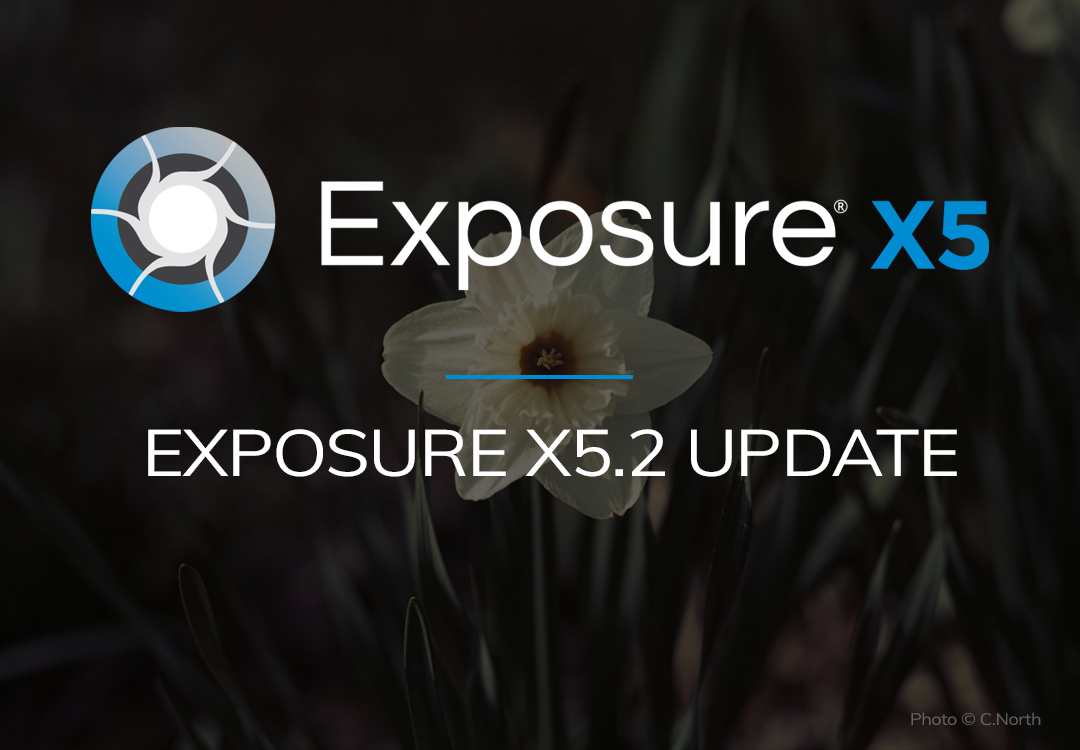
We just released an update to Exposure. It’s called the Exposure X5.2 update, and it’s free to anyone who owns Exposure X5. You can download it from our customer downloads page, or you can select Check for Updates from Exposure’s Help menu.
This update adds expanded support for several camera models, including Canon CR3 files. Additionally, there are various minor bug fixes contained in this update. An added feature to note is the sliders can now be controlled simply by hovering over the slider or the label and using the mouse-wheel.
Here is a list of the new camera models supported with the Exposure X5.2 update:
Canon
- EOS R
- EOS RP
- EOS M6 Mark II
- EOS M50
- EOS M200
- EOS 90D
- EOS 250D
- PowerShot G5X II
- PowerShot G7X III
Fuji
- GFX100
- X-Pro3
Olympus
- Tough TG-6
Panasonic
- Lumix DC-G95
- Lumix DC-90
Sony
- A7R IV
- A6600
- Cyber-shot DSC-RX100 VII
Try Exposure Today














This update claims to support Canon EOS M6 Mk 2. It does not on my Mac OS 10.14.6. apart from that, no problems.
Looking forward to an update.
Greetings
First select one of the images not being displayed and click the reset button. Often that will make Exposure rescan and open the image. If that doesn’t work, reach out to our support team. They’ll be glad to see what is happening on your system. https://support.exposure.software/hc/en-us/requests/new
I’ve just installed this update. It’s not supporting my EOS RP RAW files???
Hi Andy. Try pressing the reset button. Often that will fix it. If that doesn’t work, reach out to our support team. They will need to hear more about what is happening on your system. Here is a link to open a ticket.
I have 5.0, Its great. But I would very much like a hard copy instruction/guide to the program rather than the short videos.
Thanks for the feedback, Richard. A written manual is something we’ve considered making again. We will make a few notes about your interest in our logs.
Support for Hasselblad H6D 50 /100 ?
Thanks for commenting, Erik. We are actively working on support for the Hasselblad H6D. We could use more sample RAW files to use for testing and evaluation. Would you be willing to share a few with us? Let’s get you in contact our support team about it. Here is a link to open a ticket.
Great update. I’ve updated and it still didn’t read the EOS R files. The wonderful customer support team quickly helped me to sort it out by deleting the backup database. Everything works flawlessly. Thank you. We only need the merge to Panorama & HDR features to make a complete Lightroom exodus. Focus stacking and astrophotography-exposure-stacking are another great two features to set your program apart. Happy New Year!
Thanks for commenting! We’re glad to hear that you’re enjoying the new version. Thanks for the feature suggestions. We will add notes about each of them in our logs.
Still no support for Sony A92. This is a killer for me … otherwise the program looks great.
Thanks for commenting, Ed. We could use images from the Sony A9 II for testing and evaluation. That would enable us to add support sooner. Would you be interested in sharing some with us for internal use? If so, please contact us here.
As I am just evaluating the trial version at the moment, I too, would have liked to have seen a user guide as well.
Thanks for commenting, Gord. There are a couple recent articles we’ve created that follow a user guide format. Check them out on the blog, here.
What is the difference between version 6.0.0 and this version X5?
Thanks for commenting. There is no version X6.0.0. Not yet, at least. The most current version is X5.2.1. You can read about what changes were included in the update in the release notes page.
Thanks Jimmy.
When I check the “Help About” it indicates I have Exposure 6 Product Version 6.0.0.1170.26402. The Exposure Web Site only references Exposure X5. I was wondering what the difference is?
Thanks
Ah, my apologies. Yes, Exposure 6 is an older version of the software. Exposure has grown quite extensively over the years since that was released. Here is an article that sums up how the product has grown and evolved over time.
Thanks Jimmy!!