I am happy to announce that we are working on an update to Snap Art, our artistic natural media application that turns photos into paintings or sketches that look handmade.
Snap Art 4 can render hundreds of styles and media, such as oil paint, pencil sketch, watercolor, and crayon. It mimics the techniques of human artists, such as layered brush strokes and enhancement of important edges.
The new version features a rewritten user interface to make it easy to create great artwork. Across the board, everything in Snap Art is faster and more responsive. The modern dark color scheme reduces distractions around the image. The new visual preset browser shows how each preset will look when applied to an image. In addition, favorites and recently used presets are just a click away.
Snap Art 4 will be available in November 2013. Free upgrades will be automatically sent to everyone who purchased Snap Art 3 directly from Alien Skin in August 2013 or later.
Professional photographer and friend of Alien Skin Scott Stulberg shared these images which he processed with Snap Art. You can click either of these images to see a larger version. Thanks, Scott!
Try Exposure Today


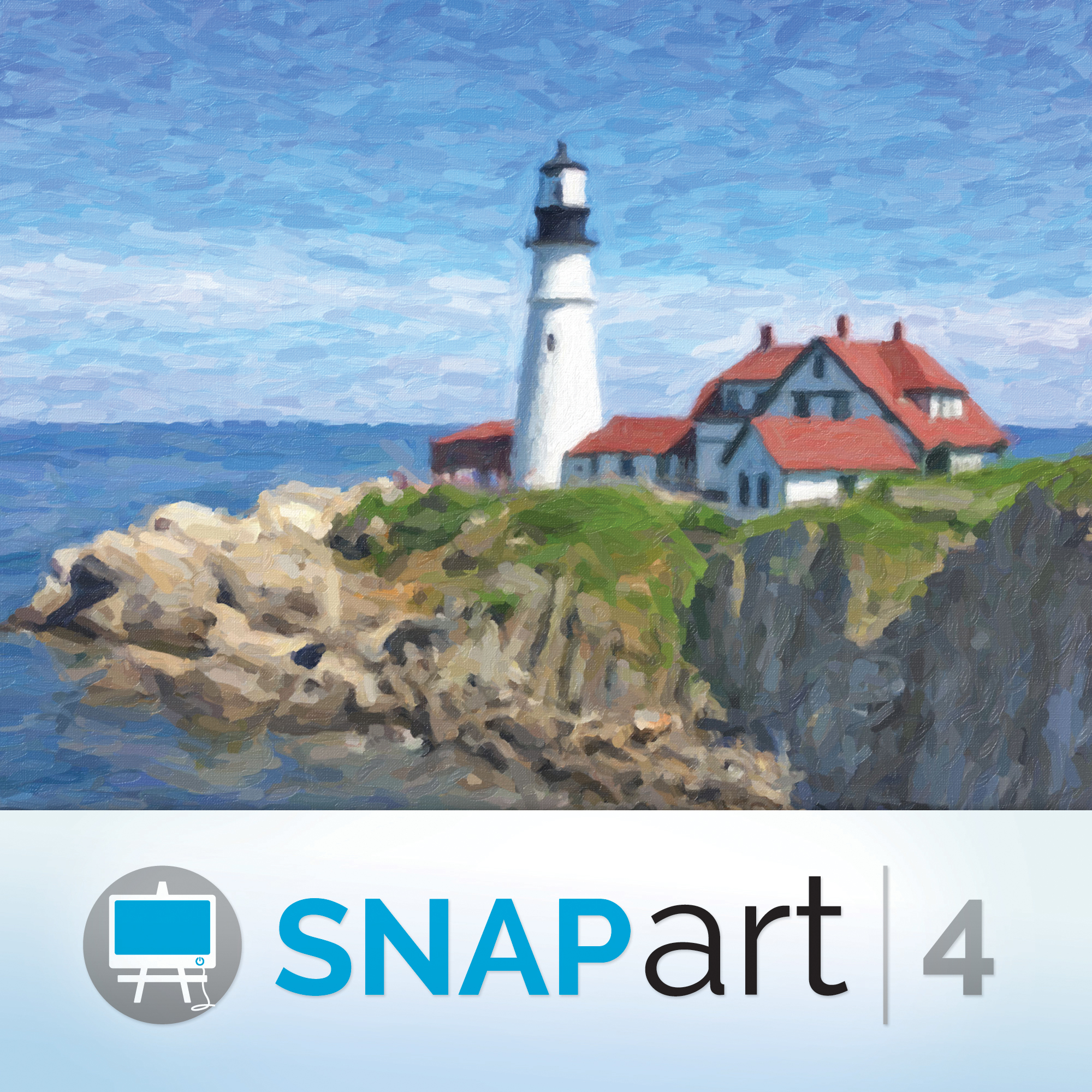












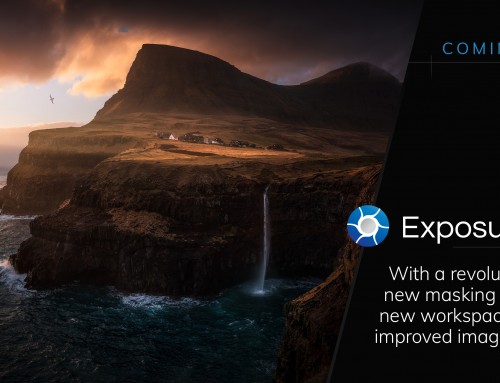
[…] and improved speed. “Across the board, everything in Snap Art is faster and more responsive,” the company says. Also, the new visual preset browser shows how each preset will look when applied to an […]
Snap Art 3 is already amazing, can’t wait to see what is next!
Thank you very much. That’s a beautiful image. Thanks for sharing!
Love this concept…keep me posted!
Please update me on your products. Thank you!
If you would like updates on our products and other things going on at Alien Skin, please sign up for our newsletter at the bottom of this page.
Keep me posted when snap 4 is available. Love it
To take up to date with everything, just sign up for our newsletter at the bottom of the page.
Keep me posted
I’m sending you my favorite pic I took on vacation and thought it would look cool as a painting and would like to see what it would be like. I would appreciate that if you could and you may use it for demonstration purposes, thanks if you can do it.
Make it do video pleas ..
I’m using Corel PhotoPaint X6 — Love Snap Art 3 — Everything works except colored Pencil continues to get error messages
This is most likely due to the fact that you are using an unsupported host application. Please reach out to our support team at http://support.alienskin.com. We may be able to assist you with your issue.
I am soooooo pumped! This is my first try with Snap Art and am so pleased. My ideas with this are endless……
I can’t even imagine version 4 being better :)
Yvonne
I’m very fond of SnapArt 3, looking forward to 4!
Very nice work Max.
Good news – can’t wait for the upgrade.
Please make it that the Pastel filter “can” cover the entire work – the white parts showing through do not ever look like a true pastel painting, but other than that, the filter is amazing!!!
Thank you for the suggestion. I will pass this on to the development team.
I haven’t kept up with the latest Snap Art 3, but I am definitely going to consider Snap Art 4. The improvements look amazing and since I am using art more in my workshop content development, I think this will be really help.
Honestly, this is the best news I’ve had in weeks. This makes me *so* happy. I’ve been using SnapArt since v1, and it is, hands-down, my favorite tool for complementing the work I do in Photoshop. THANK YOU for continuing to enhance and support it!
I want it! I love Snap Art 3 and eagerly await Snap Art 4! Kudos, y’all ~ !
SnapArt is an amazing software that I really enjoy working with!
I am very happy and thankful for the new update and for the wonderful, helpful
and always kind customer support.
Many many thanks!!!
:-)
I.
Snap art is super cool. Can’t wait!
I want it Now!!!
Looking forward to details and demos of the next version… Though I’m pretty happy with v3 Oil Paint already!
Snap Art 3 is a great addition to your plug-ins.
I am enclosing an image created with Snap art 3 and in competition was thought to be a painting
I have been waiting for an update. Thanks.
Looking forward to a new version of SnapArt!
I assume there’s more in Santa’s sack this time than ‘snappier response’ and ‘new modern GUI’, though?
It would’ve been nice to have had some hints about new features that motivate a whole number version increase from 3.x to 4.x…
Kind regards,
Joachim
Making the software faster may not be a shiny new feature, but any speed increase in software is always a good thing. Besides the new interface that incorporates our new visual browser, Snap Art 4 will also have full Aperture support, along with full supported standalone features.
Another very neat addition is the ability to share presets between your computers. You can now store your presets in shared folders with software like Dropbox. This allows you to sync all of your presets instantly across all of your computers.
Looking forward to version 4
Will Snap Art 4 be compatible with Aperture 3 or as a stand alone?
Snap Art 4 will fully support Aperture 3 and standalone functionality.
Snap Art 3 is already amazing. I am really looking forward to this new release!
Excellent plugin excellent support……….keep up the good work
I hope you have enabled the combination click, shift-click, as it works in PS, so that we can more easily fill in along long edges in an image.
That is not currently a planned feature, but I will mark it down in our feature request database.
I just purchased Photo Bundle Upgrade (shortly after purchasing Snap Art 3). Will I have to pay for another upgrade? I am hoping the answer is NO and that I will receive a free upgrade offer! Thanks for the wonderful software!
If you purchase the Photo Bundle or Snap Art 3 after August 1st, you will receive the upgrade to Snap Art 4 for free.
add a ‘like’ button to the comments! :)
I’m looking out for the next version of this wonderful Art-making tool!! I like it.
[…] Snap Art 4 offers hundreds of styles and media, such as oil paint, pencil sketch, watercolor, and crayon. It mimics the techniques of human artists, such as layered brush strokes, enhancement of important edges, and it will take care of all the tedious work of drawing brush strokes. For more control, the masking tool can bring out extra detail in areas that need it. […]
Will the new version be compatible with some Corel editing products like Paintshop Pro, or maybe the video editing Video Studio? One of my off season projects is to learn how to apply Snap Art to video clips.
Snap Art 4 will not officially support Corel products, but it will have a fully functional standalone portion. You won’t be able to process video clips in the standalone, but we hope this option will help most users that do not have a compatible host program.
Thank you! Does your product work with PS Elements? Also just curious… is there a release date for Snap Art 4?
Forgot to ask… Elements 12 does video editing if I recall?
I believe you are thinking of Premier Elements, and not Photoshop Elements. They are sold as a package sometimes. Our products are not compatible with Premier.
It will work with Elements 12, but we do not guarantee it will process video in Elements 12. We will be releasing it this month, but we have not set an exact date yet.
I’m keen to move up to Snap Art 4 … “being released in November” you said. Okay, it’s now November … when in November will it be available?
Peter Walton
We have not published an exact day this month.